FlowBlur-App 1.2
A downloadable tool for Windows
Download NowName your own price
Is very advisable to have a Nvidia card on the computer to use this application, otherwise it will run on the CPU (untested) and it will be really slooooow to process each frame.
You can also download the source code of the app on GitHub:
https://github.com/BurguerJohn/FlowBlur-App
Want to check more projects? Here my Patreon:
https://www.patreon.com/DAINAPP
Download
Download NowName your own price
Click download now to get access to the following files:
FlowBlur-App 1.2.7z 1.2 GB
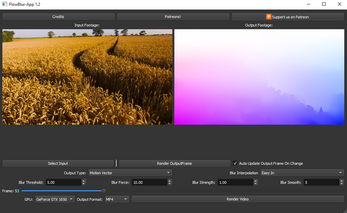
Comments
Log in with itch.io to leave a comment.
It just crashes when i import a video
same here
This is cool! However, did debug mode get left on in the download? 1920x1080 input only outputs as 960x540 for me. (I tried to use the source code to make sure but could not get the app to recognize my NVIDIA card.)
someone forked this on github and added basic HD support here https://github.com/funghetto/FlowBlur-App
It's like you read my mind - I was just looking into using something like this today! Thank you!
If you have trouble getting the python version working I was sent a compiled version that worked for me. Also has custom resolution options to fit into your video memory. 1080p was a little too much for my 8GB card. ..
It crashes for me :(
why it crashes when i render a video?
i have an rtx is that normal?
thanks
Kasmy
hey! I downloaded this application to try it out and find it very interesting for animation projects. The problem I have is that I can’t use it unless I figure out how to change the output render to be in full resolution like the input. Can you please help me do this and I would easily pay for it? Thanks a lot!
Crashing while input, drivers are okay, no error message
Hi, Does this add or remove blur? 😅
Is there any way to export the Motion Vector in other resolution other that 960x540? Thanks!
I think only by changing the source code for now. Perhaps at some point I do a new build, but there is not much people using the app for now.
I really hope you do that someday. I use Motion Vector exports to create animations for personal projects with a super interesting and visually attractive result!! It's an amazing software!
But if you don't want to, I really understand your decision and will try to adjuste it myself (with no idea of coding😅😅)
I'm glad you are enjoying it. Maybe on my vacation I get some time to do a update on it.
Hi! Is still some chance that you can update FlowBlur to be able to export Motion Vectors at custom resolutions other than 960x540?
Thank you!
I am always getting an error when trying to input a video. saying that no kernel image is available on my device. Is my GT 710 too old or something?
Yes, sadly GT 710 have CUDA Version 3.5, you need at least a card with 5.0
I have a RTX 2080 SUPER and for some reason I get this error when attempting to motion blur a 60 FPS footage:
CUDA out of memory. Tried to allocate 3.91 GiB (GPU 0; 8.00 GiB total capacity; 4.13 GiB already allocated; 791.63 MiB free; 5.20 GiB reserved in total by PyTorch)
Then the software just crashes.
I'm getting the same type of error with a RTX 2070 Super.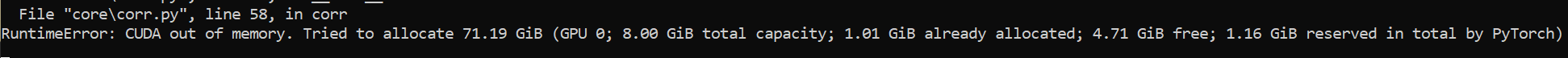
It seems like you don't have enough memory/ram.
yeah same here - on i dunno 16xx gtx ? i forget what it is :D the point is .. it's broken with the same 3.91GiB number.
That just mean you don't have enough VRAM to process it
Usually only affected by resolution, and with the current version the only workaround would be to downscale it
I'm wondering if there should be an option to have any high-scale videos split into separate pieces so then after rendering a frame it stitches back together to compensate for lost VRAM?
I would guess it is totally possible. I will ask the developer about it
definitely, dainapp is developed by grisk too and i'm pretty certain it uses tiles for the "out of vram" option. cupscale and flowframes do too
Oo, can this be a phone app too?
pretty sure it can't...unless someone makes a vulkan port
Am I doing something wrong or is this rather limited? Tested with a RTX 2080 Ti and a 6 second 1080p video clip the app just closes. Scaling the video down to 720p makes it work again. What kind of hardware would you need to work on 1080p videos with a duration of several minutes?
If it can handle a single frame, it can handle any length. There still some improvements I can do to improve the memory usage.
Looks cool! Is it possible to use a frame sequence as input?
Not currently, but I want to update it in the future for it.